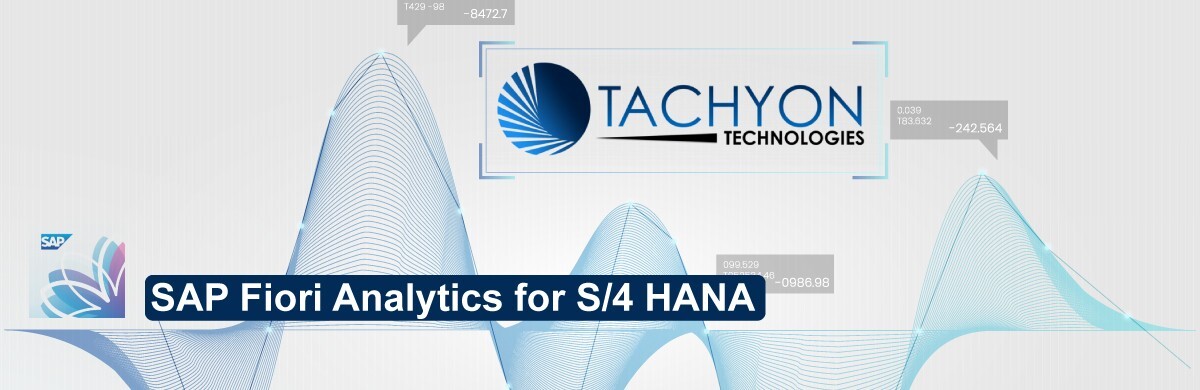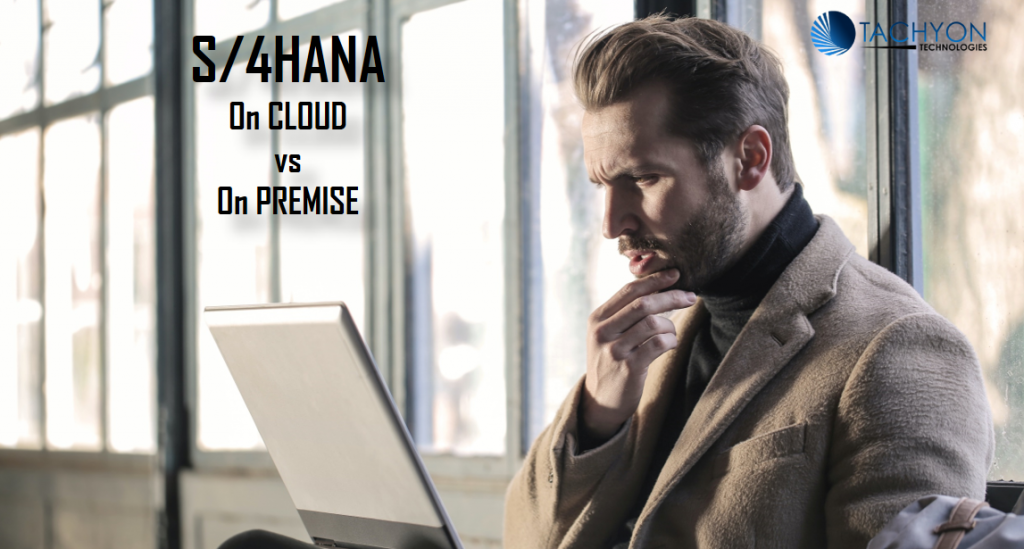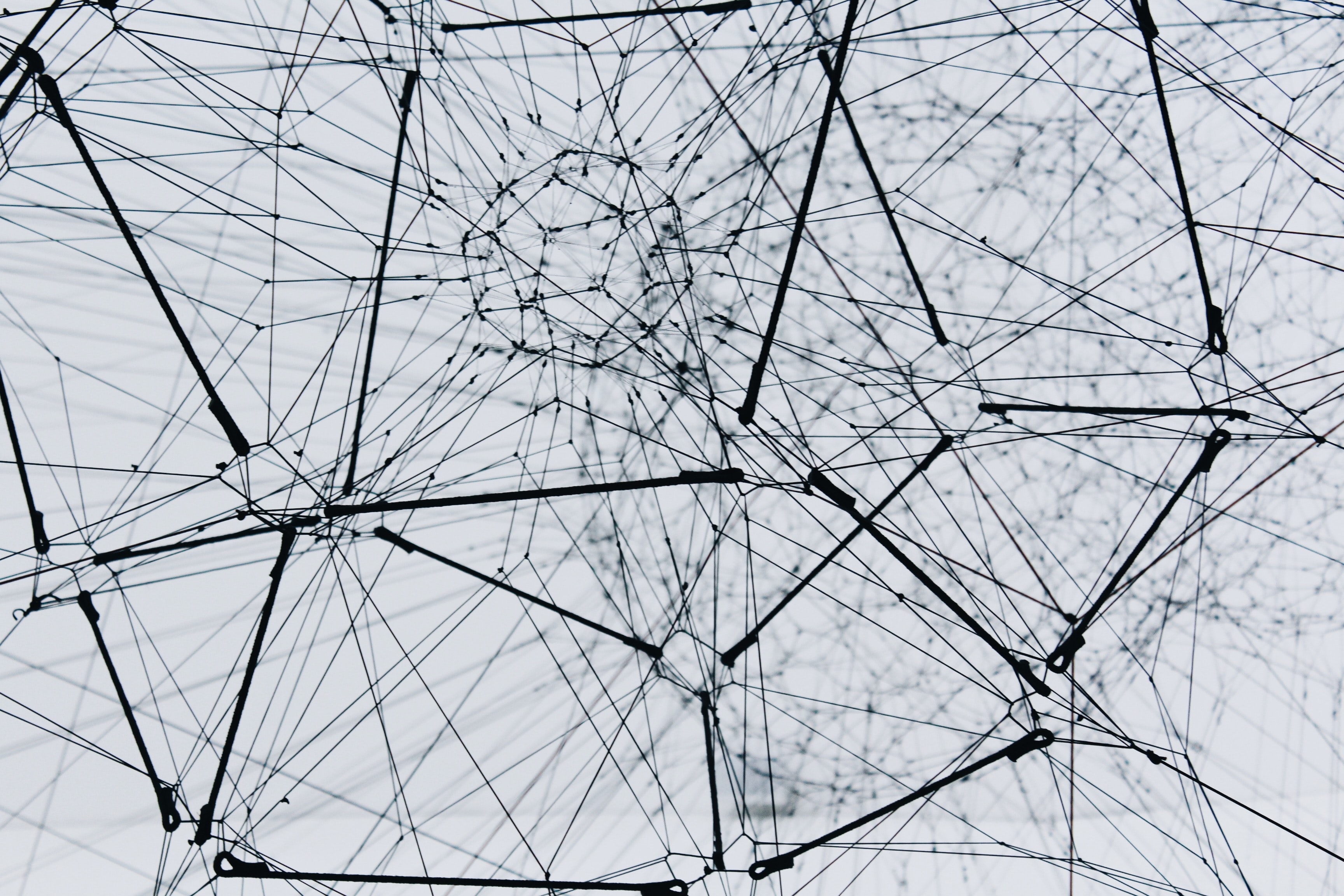Implementing an ERP system in an organization requires a planning, time, effort and experts. However, readiness before the actual implementation ensures the process is handled smoothly.
Big or small, organizations need Enterprise Resource Planning (ERP) systems because they help streamline operations — from customer data acquisition and storage, financials, HR function, sales, inventory and everything in between.
With an ERP solution at your disposal, you can accelerate customer on-boarding, eliminate redundant back-office processes, deal with data efficiently and improve business performance along with team communications.
ERP systems are a great addition to the company’s tech stack to simplify overall business operations. They help you consolidate your organization’s information in single source and manage several tasks without depending on multiple tools and teams.
Is your organization thinking of implementing an ERP system?
We have curated a 9-point checklist to consider before you embark on an ERP journey and lead your company towards digital transformation.
Be Clear About Intent: At the heart of any ERP implementation is intent. Right from the beginning, you must have a well-defined objective when embarking on the implementation journey. Your reasons may include any one of these or a combination including process improvement, production quality, employee productivity, business expansion, transparency, financial & asset control, compliance, and many more.
The justifications can be as diverse as the processes in your organization. However, if you cannot communicate the intentions and benefits of an ERP implementation clearly, then it would be challenging for your leadership to agree to such a large investment.
Define Your Organization’s Best Practices: More than using technology to support and optimize business processes, ERPs help in defining best practices.
Once you have decided to implement an ERP and have on-boarded stakeholders, it is important to define the best practices for the organization spanning all processes and people. However, the challenge lays in achieving a common understanding without making too many changes to the processes or people.
To fast track your ERP implementation, it is imperative you select the right implementation partner who can guide you in global best practices that suit organization and benefit your organization.
Have Clarity: An ERP has a wide array of uses. You may choose to use it for one process or for multiple – across the organization, depending on where and how you want it to work for you.
Organizations that want an ERP across multiple entities or locations (regions, countries, functions, divisions) can choose from one of the several ERP landscape strategies available to them: from a single ERP instance to function or entity specific implementation.
Follow Industry Trends: What’s trending today may not be feasible for your organization in a few years. Similarly, an ERP that is comparatively smaller can explode into an industry leader in a few years.
If you have decided to purchase an ERP solution, then you need to also look at how your industry is developing too. This will help you not only keep up with your competition but stay ahead of them.
SAP’s ERP is designed to enable organizations become Intelligent Enterprises. SAP S/4 HANA is powered by AI and is an integrated, intelligent next-generation platform that improves large organizations’ ability to process transactions and analyze informational databases in real-time. Report generation happens in real-time, insights are powered by AI and ML.
S/4 HANA enables users to work on large datasets in one system, thereby significantly saving hardware, operational costs, along with total cost of ownership(TCO).
Get Your Business Strategies Right: While the going becomes easy for companies that have an ERP, it’s always in your interest to get your business strategy right. Being able to adapt to change globally and within the industry become defining factors.
You must also look at things that your organization will do differently once the ERP is in place.
An ERP will give you insights into several aspects of your industry and you will have to respond or translate them into some actionable and measurable insights. This will lead to change the way your business works.
Stay Updated: Being a thought leader in your organization, you would already know how things are shaping in your industry and business. However, there can be certain processes that might be out of your sight – given that today’s CIOs are handling multiple teams across geographies.
You may think that you know how your business operates, but until you start examining how people and processes work, you will not have the right knowledge to make improvements. Additionally, you must keep acquiring knowledge of the best practices and various innovations that’s impacting your industry.
Cost Analysis and Infrastructure Check: Getting an ERP solution is no easy task. It involves onboarding various stakeholders and convincing several others as ERP solutions can be costly, but the return on investment (ROI) is immense – much more than the investment on the ERP tool itself.
Additionally, there’s the question about spending on infrastructure. It’s true that most companies that are thinking about ERP solutions might run on legacy systems and new age ERP solutions may or may not be compatible with the legacy systems.
To ensure that there’s minimal expenditure on infrastructure, it’s always better to check with the ERP implementation partner about compatibility.
Think of the Past, Present & Future: Once you have decided to implement and ERP, an analysis of the past and expectation from the future will help chart an action plan or course correction plan based on the expectations and outcomes.
Standardization: Before implementing an ERP, you must ask yourself if you want standardization across the whole company or autonomy across different levels. Both standardization and autonomy are different and may take different time to be implemented. Your ERP partner should give you an idea of which is better – standardization across the company or autonomy within divisions.
Any organization that wants to implement an ERP solution should consider this checklist. Having a roadmap makes it easier for you to navigate and funnel down to the right processes and systems and maximize ROI.