SAP Fiori Analytics for S/4 HANA
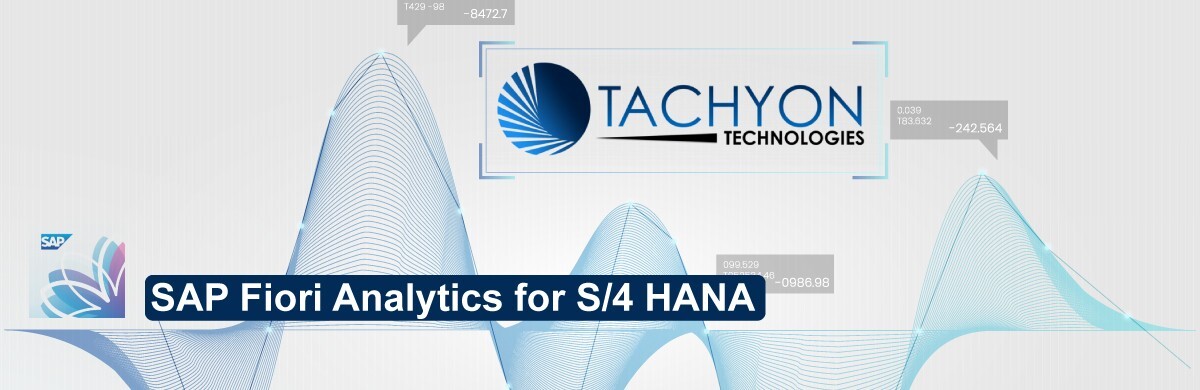
Analytics is used extensively today. Main purpose of analytics is to keep you updated with real-time information about your business operations. Organizations are taking steps to implement analytics into its arsenal to ease the process.
The same can be said for SAP, known best for their different types of Cloud editions. Their HANA business suite includes a very powerful SAP Fiori Analytics app. If you are unfamiliar with it, no need to worry. Here’s all you know about the SAP Fiori Analytics application!
SAP Fiori Analytics Application – A Quick Dive
- What is SAP Fiori Analytics App?
The SAP Fiori Analytics app is used to monitor your business’ important KPIs. This is the real-time information that you need to make better decisions for your organization. The application offers you complete customization with a variety of useful tools. Thanks to SAP, you get 15 analytics applications.
The Analytics app can only execute on SAP HANA databases. It distinguishes itself from other applications that can run on any database. The SAP Fiori leverages the XS engine by using virtual data models. It works on the following two components:
o SMART business content
o HANA Live APPS for Business Suite
- Features of SAP Fiori Analytics Application
Following are the tools and features that you can use with the SAP Fiori Analytics application:
1. Customizable Fields
Many such applications allow you to add custom fields and logic into the mix. However, SAP Fiori Analytics has User Extensibility tools that take this feature to the next level. You can add new fields to applications and objects. Moreover, you can customize the ones that are already present in the source table.
2. Custom Analytical Queries
The SAP application includes CDS views. They belong to the “cube” category, which is solely released for customer usage. It is used as a fully customizable data source. You can also publish it as a variant.
Creating a query is also comparatively easier in the SAP Fiori Analytics application.
3. Smart Business KPIs
If you want to upscale your business, you will need better strategies. For better planning, you will need more accurate information. You can only get that with an analytics application, which offers the most efficient information.
With precise metrics, you can strategize better and set goals for your organization. The concept of smart KPIs refers to all the tools that offer you a clearer view of your business operations.
4. Analytical List Report
The Analytical List Report (ALP) allows you to identify specific areas within datasets. This can be used for data visualization when upscaling your business or creating a strategy. Luckily, all of these business intelligence options are available with the SAP Fiori Analytics application, giving it a significant upper hand.
Conclusion
When choosing any application, it is best to know it’s in and outs. This way, you can get a better grip on it and use it for advanced operations. As for SAP Fiori Analytics, we have covered all its essential details in this article that you should know before getting started.
